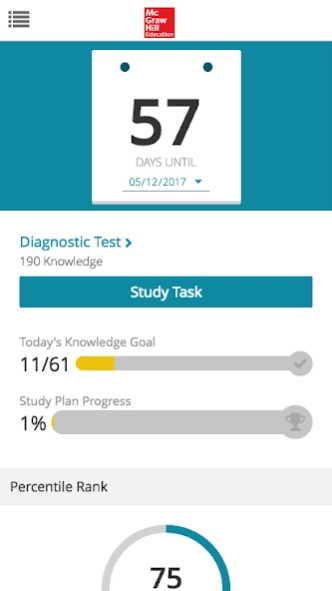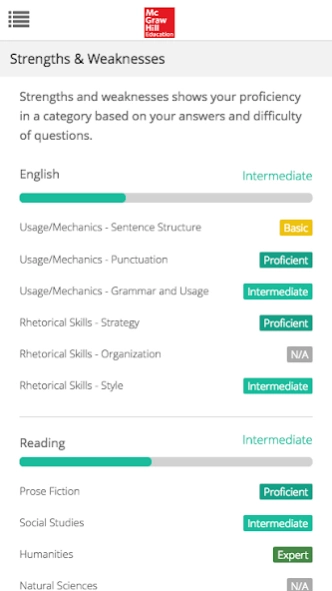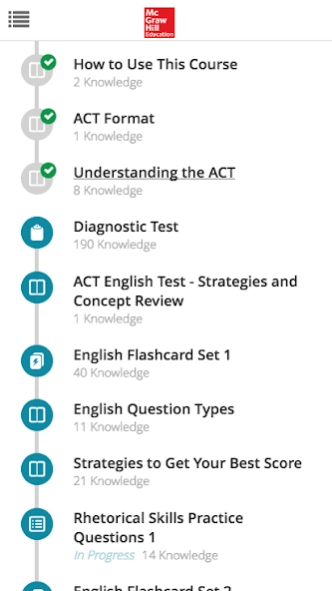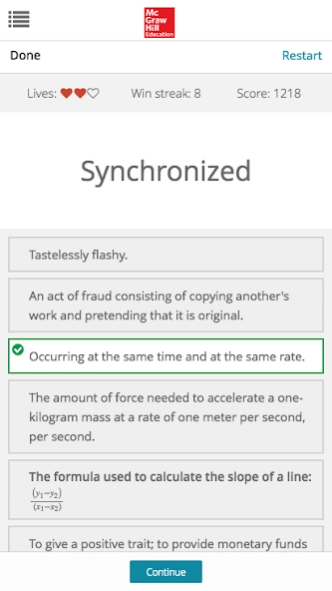MHE Cross-Platform 1.0.2
Free Version
Publisher Description
MHE Cross-Platform - Comprehensive test prep on the go!
Note: this is a free mobile app for existing McGraw-Hill Education Cross-Platform users. You must have an existing Cross-Platform account to use the app.
Comprehensive test prep on the go!
The McGraw-Hill Education Cross-Platform Prep Course gives you all the tools you need to succeed on your upcoming exam. Our interactive practice tests closely reflect the question types you will see on test day, and the study plan will walk you through all the topics that are critical to your success.
Each Prep Course offers a fun and interactive way to review all of the material you need to know for the test and nothing more. And it’s customizable, so you can build a test prep plan around your own strengths and weaknesses -- spending time on what you need to review and skipping what you don’t.
Inside the app, you’ll find:
- Sample tests that closely reflect what you’ll see on test day
- Answer explanations that clarify exactly how the correct response was reached
- A customizable study plan that allows you to target areas where you need more study and make the most of your study time
- Interactive lessons that cover all topics you need to know
- Tips and tricks from authors intimately familiar with the test
- Valuable feedback and analytics
- Digital flashcards for quick review of key topics
- A social message board that lets you interact with peers preparing for the same test
- A subject-specific game center that provides a fun way to prepare
- And much more!
About MHE Cross-Platform
MHE Cross-Platform is a free app for Android published in the Teaching & Training Tools list of apps, part of Education.
The company that develops MHE Cross-Platform is BenchPrep. The latest version released by its developer is 1.0.2.
To install MHE Cross-Platform on your Android device, just click the green Continue To App button above to start the installation process. The app is listed on our website since 2023-06-12 and was downloaded 1 times. We have already checked if the download link is safe, however for your own protection we recommend that you scan the downloaded app with your antivirus. Your antivirus may detect the MHE Cross-Platform as malware as malware if the download link to com.benchprep.mhprofessional.companionapp is broken.
How to install MHE Cross-Platform on your Android device:
- Click on the Continue To App button on our website. This will redirect you to Google Play.
- Once the MHE Cross-Platform is shown in the Google Play listing of your Android device, you can start its download and installation. Tap on the Install button located below the search bar and to the right of the app icon.
- A pop-up window with the permissions required by MHE Cross-Platform will be shown. Click on Accept to continue the process.
- MHE Cross-Platform will be downloaded onto your device, displaying a progress. Once the download completes, the installation will start and you'll get a notification after the installation is finished.